MathPad
Write formatted text anywhere with LaTeX formula.
Try now, MathPad
Now you can take notes in rich text format with a nice LaTeX formula on a computer, tablet or phone, anytime, anywhere.
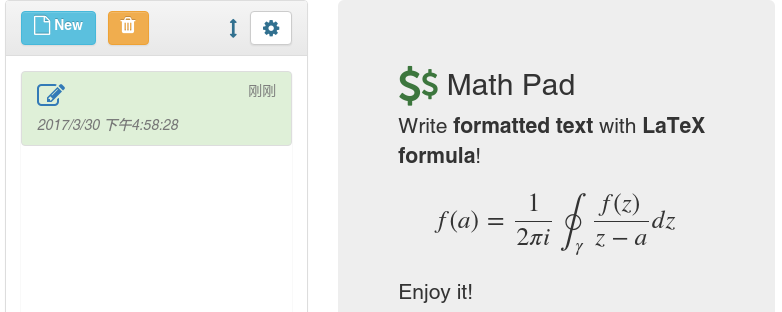
Features
- Write formatted text with LaTeX formula.
- Saved in local storage of browser.
- Any device (desktop, tablet or phone).
- Super lightweight (generally <1K (370B), about 448K for first time).
- LaTeX code hints (370+, e.g.
ddbeq…) + user-defined hints (define your own code hints).
Note: Do NOT insert new line inside a LaTeX formula. Because new line will be considered as a new paragraph, which will break the formula.
Online usage
In short, open MathPad and enjoy it.
- Open MathPad on your desktop, tablet or phone with a modern browser.
- Create a new note and edit it. You can use rich text format and beautiful Latex math formulas.
- You can use the mouse or finger to slide the window to toggle between browsing, editing and preview. Slide up and down on the computer and the tablet, but left and right on the phone.
- Your notes are kept in the browser’s local store until you delete it.
Offline usage
In short, download and enjoy it.
You can download it directly to your device and use all of its features, exactly the same as online. It is worth noting that your device must be able to access the network in order to automatically download the required libraries.
You can print your notes at the time of preview, or even export PDF files by PDF printer (e.g. Bullzip a free PDF printer).
Privacy
Your notes will not be uploaded to any network device. They are kept in the browser’s local store on your device. Its security is equivalent to the security of your device. In addition, your notes will NOT be shared between different browsers on the same device.
LaTeX code hints
We use LaTeX hints like TeXWorks and greatly expanded this featuer. More than 370 code hints are predefined in order to facilitate the input of mathematical formulas. In particular, in most cases, the corresponding LaTeX formula will be displayed intuitively in the prompt menu, which provides an unprecedented writing experience.
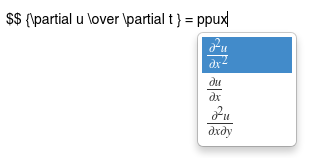
You can define your own code hints in the “Hints” dialog in the following format:
(hint) ## (code) [## [display] ## [display phone]]
to replace (hint) with (code) and display [display] or [display phone] (phone only) in the menu. Here are some examples.
xa ## \alpha(Replacexawith\alpha)sqrt ## \sqrt{ } ## sqrt(Replacesqrtwith\sqrt, showsqrtin menu)rq ## {-b\pm\sqrt{b^2-4ac} \over 2a} ## ## root of quadr. eq(Replacerqwith the root of a quadratic equation, showroot of quadr. eqin menu at phone)
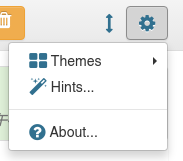
Some code hints are listed below. To get a complete list of code hints, check the “Hints” dialog in the settings.
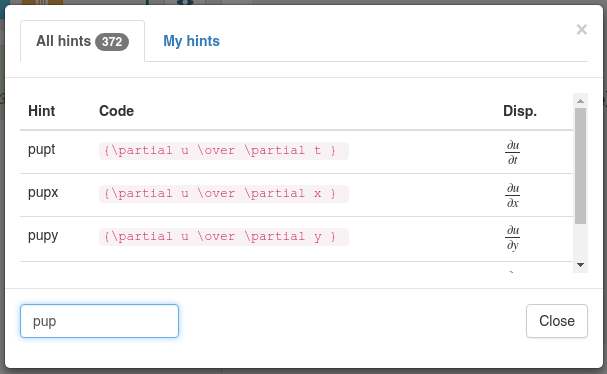
Begin environments
| Type | Got | Type | Got |
|---|---|---|---|
barr |
array | bgath |
gather |
bali |
align | bgaths |
gather* |
balis |
align* | bgathed |
gathered |
baliat |
alignat | bgathedo |
gathered |
baliats |
alignat* | bmat |
matrix |
balied |
aligned | bmult |
multline |
bbmat |
bmatrix | bmults |
multline* |
bbmat2 |
Bmatrix | bpmat |
pmatrix |
bcase |
cases | bsplit |
split |
bequ |
equation | bsubeq |
subequations |
bequs |
equation* | bvmat |
vmatrix |
beqn |
eqnarray | bvmat2 |
Vmatrix |
beqns |
eqnarray* |
Greek
| Type | Got | Type | Got | Type | Got | Type | Got |
|---|---|---|---|---|---|---|---|
xa |
alpha | xph |
phi | dxa |
\(alpha\) | dxph |
\(phi\) |
xb |
beta | xcph |
Phi | dxb |
\(beta\) | dxcph |
\(Phi\) |
xch |
chi | xvph |
varphi | dxch |
\(chi\) | dxvph |
\(varphi\) |
xd |
delta | xps |
psi | dxd |
\(delta\) | dxps |
\(psi\) |
xcd |
Delta | xcps |
Psi | dxcd |
\(Delta\) | dxcps |
\(Psi\) |
xe |
epsilon | xs |
sigma | dxe |
\(epsilon\) | dxs |
\(sigma\) |
xve |
varepsilon | xcs |
Sigma | dxve |
\(varepsilon\) | dxcs |
\(Sigma\) |
xet |
eta | xvs |
varsigma | dxet |
\(eta\) | dxvs |
\(varsigma\) |
xg |
gamma | xz |
zeta | dxg |
\(gamma\) | dxz |
\(zeta\) |
xcg |
Gamma | xr |
rho | dxcg |
\(Gamma\) | dxr |
\(rho\) |
xio |
iota | xvr |
varrho | dxio |
\(iota\) | dxvr |
\(varrho\) |
xl |
lambda | xt |
tau | dxl |
\(lambda\) | dxt |
\(tau\) |
xcl |
Lambda | xth |
theta | dxcl |
\(Lambda\) | dxth |
\(theta\) |
xm |
mu | xcth |
Theta | dxm |
\(mu\) | dxcth |
\(Theta\) |
xn |
nu | xvth |
vartheta | dxn |
\(nu\) | dxvth |
\(vartheta\) |
xo |
omega | xu |
upsilon | dxo |
\(omega\) | dxu |
\(upsilon\) |
xco |
Omega | xcu |
Upsilon | dxco |
\(Omega\) | dxcu |
\(Upsilon\) |
xp |
pi | xx |
xi | dxp |
\(pi\) | dxx |
\(xi\) |
xcp |
Pi | xcx |
Xi | dxcp |
\(Pi\) | dxcx |
\(Xi\) |
xvp |
varpi | dxvp |
\(varpi\) |
Math fonts and others
| Type | Got | Type | Got |
|---|---|---|---|
mbf |
mathbf | dd |
\( \) |
mrm |
mathrm | frac |
frac |
mcal |
mathcal | sqrt |
sqrt |
msf |
mathsf | sqrto |
sqrt[] |
mtt |
mathtt | ref |
ref |
mit |
mathit | eqref |
eqref |
Build on
- MathJax – Beautiful math in all browsers.
- Summernote – Super simple WYSIWYG editor on Bootstrap.
- Bootstrap – The most popular HTML, CSS, and JS framework.
- jQuery – The write less, do more, JavaScript library.
- fullPage.js – Create beautiful fullscreen scrolling websites.
- store.js – Cross-browser storage for all use cases.
- Pretty Date – A simple jQuery date prettify plugin.
- jQuery.print – Easy to use, Element Printing Plugin for jQuery.